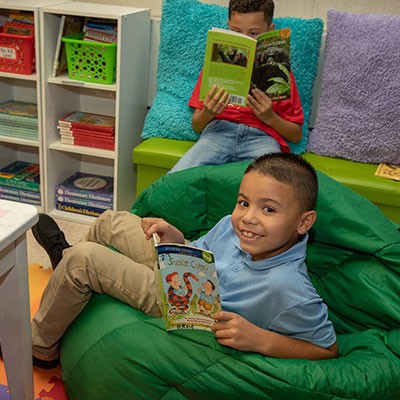I'm Charged Classrooms

Meet our I'm Charged! Educators
Elementary |
|
|
Ashley Bacote |
Ashley has leveraged technology to communicate with both students and parents. Using Google Classroom and MobyMax, she maintains an open dialog and sends important notices to parents. Parents are able to quickly communicate any concerns, comments or questions. Students collaborate with classmates and earn badges to foster motivation. |
|
Amy Baumgartner |
Amy leverages technology in a blended learning model to teach the students at a pace that is effective. Google classroom activities involve working on differentiated word work activities based upon the students' independent levels. Students work in groups and collaborate when they need assistance during independent and group work and enter first grade having mastered many technology skills. |
|
Adam Bryers |
Adam contributed to the MPS learning community by developing a shared Google Classroom for all Grade 4 teachers. Here, teachers share resources, ideas, projects, assessments, and modified assignments that connect to the curriculum. |
|
Blair Gawel |
Blair uses myON to assign cross-curricular projects. For example, students studying weather in science also complete a project on the water cycle on myON. For students achieving at a higher rate or faster pace, Blair assigns enrichment projects. Students can work alone or with a partner to choose a topic, research it, and create a presentation in any format they wish. Once they are complete, they share their research with the class. |
|
Veronica Germe |
Veronica earned her I'm Charged status as a 1st grade teacher at John Barry Elementary School where she created a program called "Tech Buddies" with her colleagues. Tech Buddies pairs grade 5 classrooms with grade 1 classrooms to support technology use at all grade levels. Buddies create and present projects together while learning new skills. |
|
Tereasa Kirschner |
Tereasa created a computer choice board which allows students choice and flexibility of what and how they want to do their digital word work during literacy center time. Each month pictures of programs are put on the board for students to choose from. Some include Google Classroom word work assignments, Recap, myON, and Imagine Learning. Students are also able to work on the iPad using Osmo which works on word work and literacy skills |
|
Jade Palmer |
Jade has worked with her colleagues to implement student-led workshops for parents. Students create slide shows to highlight personal successes in the classroom. Parents and families are invited to visit the classroom during the school day and see first-hand how students are using technology to improve learning. |
|
Jaclyn Radtke |
Jaclyn's students are seated in groups and are grouped both homogeneously and heterogeneously. Students may work in pairs and choose a spot in the classroom, whether that be at a work table, in scoop chairs, bean bags, or on the floor. This allows them to sit in a space in which they are comfortable and can work to the best of their ability. Students use digital content resources on a daily basis which can be assessed from both school and home. This also allows her to review assignments, make comments, and adjust the assignment if needed. |
|
Lauren Cutting |
Lauren has partnered with fellow I'm Charged teacher Francesca Macias to implement Tech Buddies, where older students teach younger students how to use technology. Teachers co-plan lessons tied to the grade level curriculum and review lesson objectives with student “teachers”. A station rotation model maximizes learning time and provides opportunities for 1:1 support. In addition to improving technology skills, the Tech Buddies program has had a positive impact on fostering a collaborative school culture. |
|
Carla Victoria Wallace |
Carla leverages digital tools such as myON to promote reading and research skills. Students create nonfiction books, posters and informational articles on topics ranging from animals and the environment to famous women in history. Carla has shared her own experience as a published author to engage students in the publishing process and promote reading and writing. |
Secondary |
|
|
Mathew DiMond |
Mat has created lesson hyperdocs that contain "aspire to" content that support advancing student understanding. He has developed interactive digital assignments to support learning and used technology to differentiate content to make it more accessible to all learners. Whether building guided notes or matching reading levels, services are used in the classroom to ensure students receive "at-level" content to support their full engagement and understanding. |
|
Carolyn Domagala |
Carolyn earned her I'm Charged status while teaching 4th grade at Thomas Hooker Elementary School. She uses classroom space creatively to create engaging learning environments allowing for student mobility. Separate centers - reading, writing, small group work area, rug area, and library - allow students the opportunity to explore topics both independently and collaboratively. Flexible desk arrangements optimize the work area. |
|
Kathleen Doyle |
Katie uses the learning management system Moodle to provide students opportunities for anytime, anywhere learning. Through the use of forums students access authentic cultural content that relate to their own experiences. She has also used Google Expedition virtual reality experiences to immerse students in the cultures they are studying. |
|
Lianne Gerety |
Lianne provides opportunities for students to deepen their understanding outside of the classroom by taking several virtual field trips, webquests, blogging with other classes within the district, exploring the world using Google World Wonders, and uses Google Classroom providing students access to assignments from home. |
|
Joe Laskowski |
Joe implemented a “flipped mastery” model of instruction with his Algebra 1 classes. His self-created videos available anytime/anywhere on Moodle, support students as they progress through content at their own pace and allow him to provide personalized support. |
|
Francesca Macias |
Francesca earned her I'm Charged status while teaching grade 5 at John Barry Elementary School where she partnered with fellow I'm Charged teacher Lauren St. Jernquist to implement Tech Buddies, where older students teach younger students how to use technology. Teachers co-plan lessons tied to the grade level curriculum and review lesson objectives with student “teachers”. A station rotation model maximizes learning time and provides opportunities for 1:1 support. In addition to improving technology skills, the Tech Buddies program has had a positive impact on fostering a collaborative school culture. |
|
Amy Manware |
Amy uses technology to provide meaningful learning experiences for students by allowing them to create student-led projects with complete flexibility over the topic, pace and path of their learning. With Mrs. Manware as a facilitator student “techsperts” have developed their own Google Gigglers Club to support other students and staff within the school. |
|
Dawn Martorelli |
Dawn earned her I'm Charged status while teaching 4th grade at Roger Sherman Elementary School. In addition to email, Dawn leverages technology to communicate with students and parents through Class Dojo to text parents and to communicate with students their points earned within the class. She also uses Remind to text parents any announcements from both the school and the classroom. |
|
Dorri Mendes |
Dorri uses Google Classroom for assignments and communication. She posts music and rehearsal tracks with at home practice assignments. Students record themselves (audio only) practicing with Screencastify and post the audio file to Google Classroom. To demonstrate the process for students, she created her own "how-to" video using Screencastify. |
|
Nicole Nowakowski |
Nicole engages in ongoing professional development by attending conferences including the UCONN iPad Conference, where she presented in 2012 and 2013 about using iPads and models of blended learning in an elementary classroom. Nicole has also presented at the National Catholic Educators Association (NCEA) and the Connecticut Educators Computer Association (CECA). |
|
Kelly Roman |
Kelly assesses student progress using digital tools for timely feedback through the use of online assessments including Moodle quizzes, Google Forms, Socrative and Quizlet. The data is used to both shape the direction of the current class, as well as future classes and assignments. |
|
Lynn Siebert |
To provide students the opportunity to deepen their understanding outside of the classroom, Lynn has created dozens of videos that provide step by step explanations of difficult concepts and engage the students through humor and guest appearances by the family dog. |
|
Christopher Smith |
Chris earned his I'm Charged status while teaching grade 5 at Thomas Hooker Elementary School where he effectively integrated digital content in the classroom including Kahoot, Edmodo, MysterySkype, Arcademics, MobyMax, Imagine Learning and myON. myON’s vast library has increased engagement during intervention times and encouraged more reading from home. |
|
Laurie Struble |
Laurie has developed Moodle courses and uses grouping to differentiate assignments. Through Moodle's workshop activity, students provide peer to peer feedback across instructional groups. Students also earn badges for submitting work in a timely manner. |
|
Ed Tartaglia |
Ed leverages project-based learning to allow students to demonstrate mastery in multiple ways. Students have created videos, advertisements, newspaper front pages, informative posters, essays and graphic organizers. Additionally, he has used NoRedInk for daily "do nows" that are personalized for the student while reinforcing curricular content. |
|
Mark Thornton |
Mark frequently asks his students to deepen their understanding outside of the classroom. Students use Twitter to share resources, engage in discussion and ask questions. The 2016 Presidential Campaign has sparked several Twitter Chats. #democalypsePHS #mpsdebates #phsgopo |
|
Jillian Thorpe |
Jillian utilizes Google Expedition virtual reality experiences to immerse students in geographical features around the world. Without leaving the classroom students can climb Mount Everest, explore the pyramids in Egypt and even dive in the Great Barrier Reef. |
|
Jayme Hebert |
Jayme is a collaborative educator who brings lessons to life. She utilizes Canva to design engaging classroom materials and keeps families informed through regular updates on X (formerly Twitter). To enhance learning, Jayme uses animation with Adobe Express and she provides immersive experiences with virtual field trips. Jayme uses Google Arts and Culture to explore historical concepts in a visually rich way, and she leverages the Chromebooks’ built-in accessibility features to ensure success for all students. |
|
Timothy Wall |
Tim personalizes learning by utilizing menus and choice boards, ensuring all students can find their path to success. He embraces gamification, using platforms like Gimkit to make review sessions engaging and interactive. He also leverages the power of Google to create custom digital breakout rooms, fostering collaboration and problem-solving skills. Tim has conducted numerous professional development sessions for his colleagues and has shared his expertise on Google Classroom and a variety of other technological tools. |
|
Karisa Czajkowski |
Karisa harnesses technology to create dynamic and personalized learning experiences. Using Canva, Khan Academy, PhET Interactive Simulations, and 360-degree explorations with 360Cities, Karisa creates lessons that align with the NGSS and cater to diverse learning styles. She carefully analyzes student data and optimizes technology to provide targeted interventions, personalized feedback, and adapted instruction. |
|
Faith Twining |
Faith is a tech-savvy teacher who embraces technology and engages students in project-based learning. She utilizes a variety of software programs and machines, such as Additive Manufacturing (3D Printing), Autodesk (Tinkercad, Fusion 360), Subtractive Manufacturing (CNC), and TeacherGeek (MakerSpace). Faith's classroom layout and flexible grouping strategies optimize engagement and efficiency. Faith’s impact extends beyond the classroom, as she presents her inspiring methods at both the school and district levels |