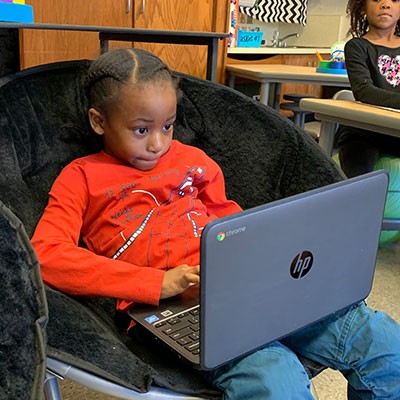Communication System - ParentSquare
Meriden Public Schools uses ParentSquare for district and school communication, primarily with email, text and app notifications. ParentSquare automatically generates an account for each parent, using their preferred email address and phone number on file with your student’s school. We encourage parents to access their accounts so they can download the mobile app and update their preferences on when and how they are notified.
Here’s what you can do with ParentSquare:
- Receive messages from the school via email, text or app notification
- Choose to receive information as it comes or all at once at 6pm daily
- Communicate in your preferred language
- Comment on school postings to engage in your school community
- Direct message teachers and staff
- Participate in group messages
- Sign up for parent-teacher conferences with smart online technology
- Send payments, sign forms & permission slips, and more all from your phone or web portal
In addition to routine information, the notification system will also be used to notify you when your child is marked absent from school. Emergency broadcasts will be sent to the primary phone number and all guardian contact numbers.
If you are not receiving notifications please make sure your contact information is up to date with your child's school.
ParentSquare Frequently Asked Questions for Families
ParentSquare Frequently Asked Questions for Staff. Note: If you are both a parent and staff member ParentSquare can merge your staff and parent account so that you have access to your children and school under one single account. Please email ParentSquare at support@parentsquare.com and include the emails and phone numbers you are using.
For more information on using ParentSquare click here.

School Delay & Closing Information Delay & Closing Contact Details